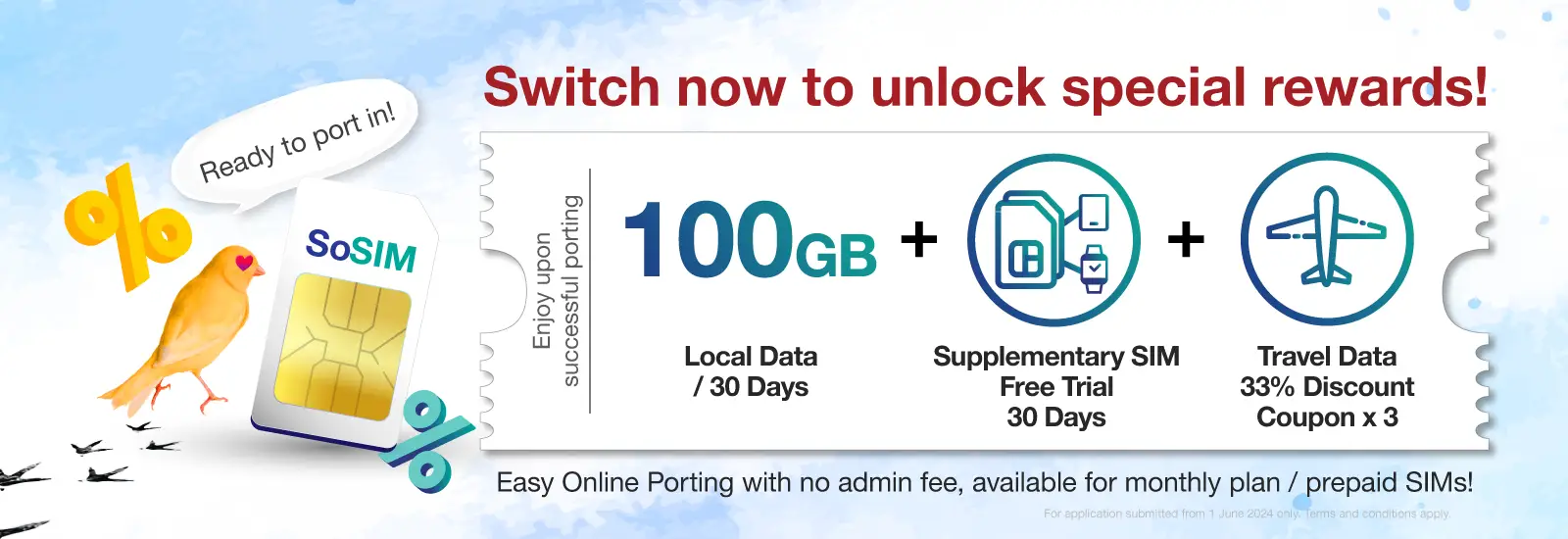|
|
Transferring your number to SoSIM
|
Schedule Your Mobile Number Porting
Enter your Contract End Date of current operator
Billing Cycle Cutoff Date / Service Package Expiry Date
Suggested Schedule
Calculated assuming no fines and utilising the remaining monthly services
Mobile Number Porting Special Rewards
Promotion period: 2024/6/1 to 2025/12/31Apply within the promotion period to enjoy special rewards after successful porting for Primary SIM:
|
Mobile Number Porting Guide
Mobile Number Porting Guide
|
1
Purchase SoSIM
Get your SoSIM from PARKnSHOP,
Watsons or SoSIM eShop (can choose to redeem at Hung Fook Tong along MTR routes) 
2
Real-name Registration
Inserting SIM or scan and install eSIM
in your mobile device for activation,
then complete Real-name Registration
3
Login & Apply Porting
|
Seamless Port-in Tips for New Joiners | Try Smart & Port Smart
Seamless Port-in Tips for New Joiners | Try Smart & Port Smart
|
|
Mobile Number Porting Application Reminder:
- Your current SoSIM number will be invalid upon successful porting, while existing active packages and stored value balance are not affected.
- Postpaid and prepaid numbers are welcome to port in. Please enquire your operator if you are uncertain about your mobile number type.
- Please make sure your port-in mobile number can receive SMS for verification.
(Suggest inserting your SoSIM and SIM card to be ported into your phone(s) at the same time. If you wish to port in a prepaid number, please prepare a photo of your prepaid SIM card for convenience) - To ensure your SoSIM number is still valid on the number porting effective date, you may need to recharge to extend SIM validity.
- Your port-in number must be active before successful porting. Please do NOT request your current operator to terminate the service of your port-in number.
- The actual port-in date is subject to various factors and may lead to delay or failure.
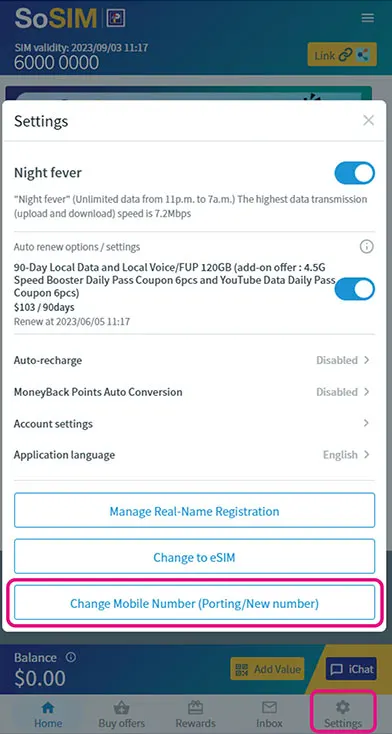 1 Go to setting, select "Change Mobile Number (Porting/New number)" 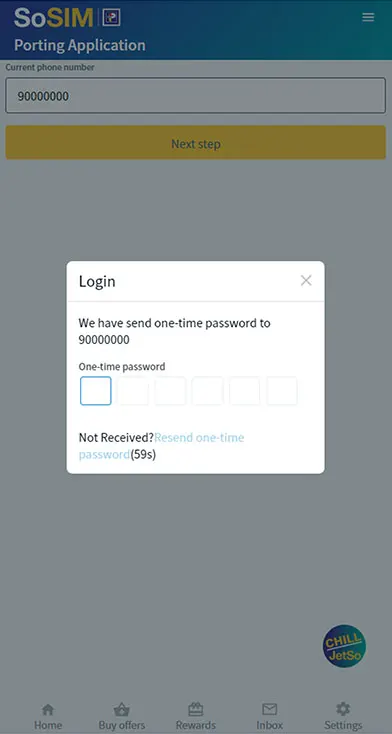 2 One Time Password will be received after input port-in mobile number 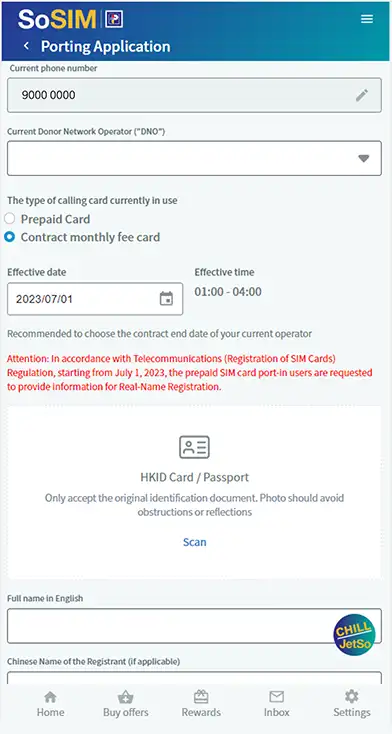 3 Input porting information, including the existing operator and porting date. Then, choose your user type and current SIM card type 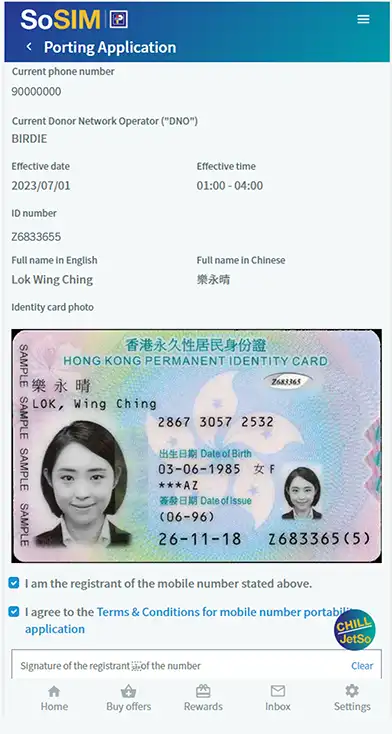 4 Upload identification document photo and personal information of the mobile number registrant 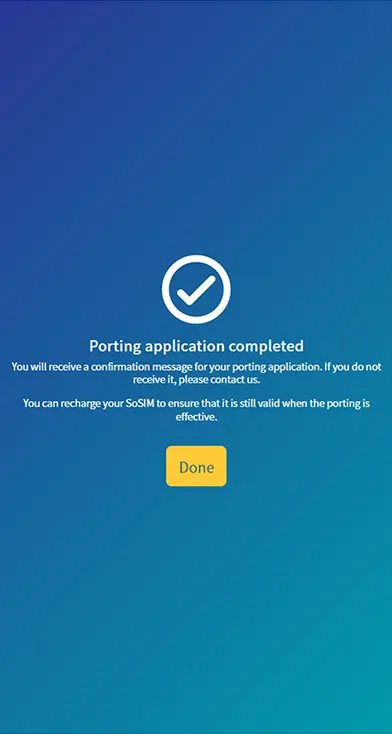 5 You will receive a confirmation message for your MNP application after application submitted 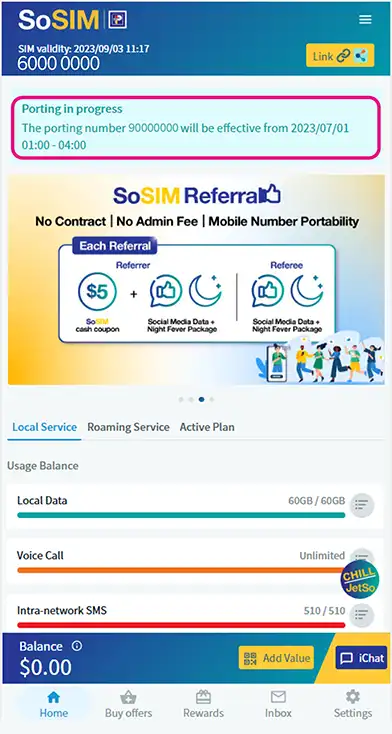 6 Click “Learn More” hyperlink in reminder of main page for porting status, including porting mobile number, porting date and time Change Port-in Effective Date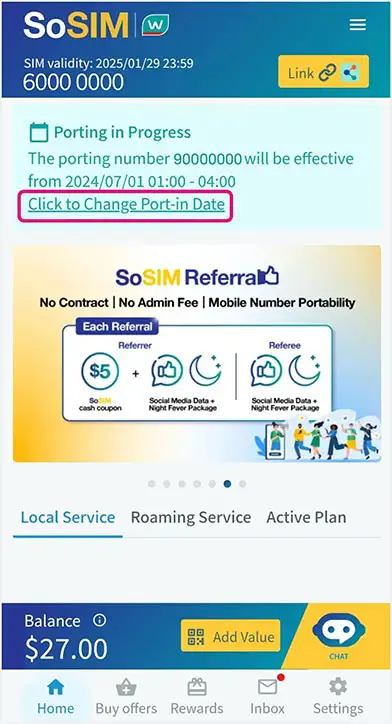 1 Click “Learn More” hyperlink in reminder of main page to view Porting Reminder > “Change Port-in Date” Reminder: you can change at least 3 days prior to your planned effective date  2 Choose your desired MNP effective date, then click “Confirm Update”. Latest port-in effective date and status are displayed in MNP reminder in main page |
|
Click here to read terms and conditions
|