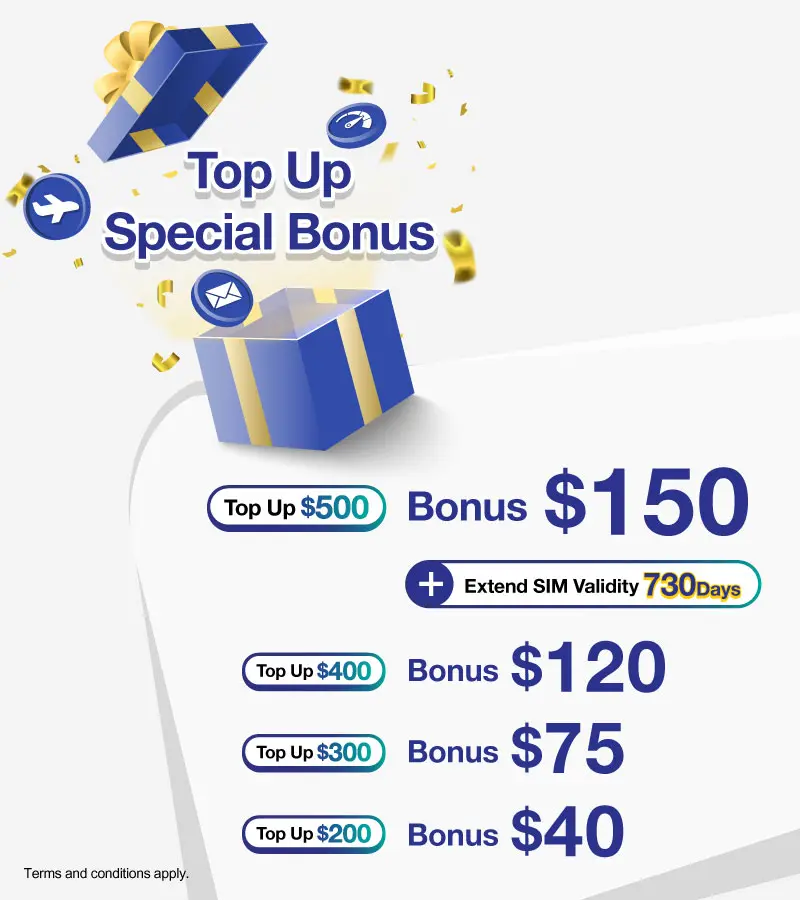Recharge / Auto-renewal
|
|
|
Recharge Method - Online |
|
|||||||||||||||||||||||||||||||||||||||||||||||||||||||||||||||||||
|
Remarks:
Example: $40 recharge bonus will be credited to prepaid SIM account by 2 installments after topped up $200 The first rebate on the 90th day upon recharge No. of eCoupon: $5 eCoupon x1 and; $10 eCoupon x1 The second rebate on the 180th day upon recharge No. of eCoupon: $5 eCoupon x1 and; $10 eCoupon x2 |
|
Auto-recharge Setting Guide |
|
Turn ON and recharge your stored value on a designated date each month to faciltate auto-renewal of your required service. (Minimum auto-recharge amount is $20, maximum is $200) |
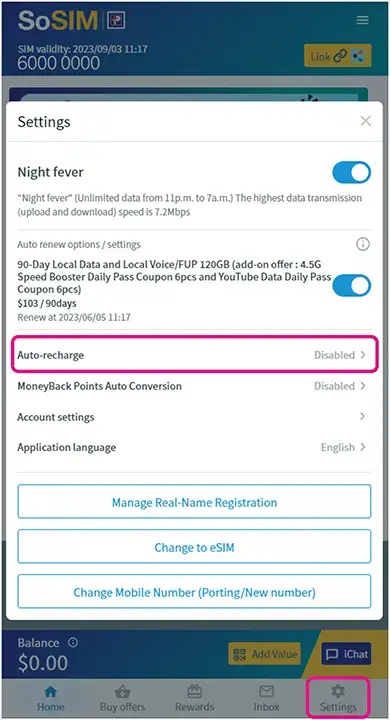 1 Go to setting, select "Auto-recharge" 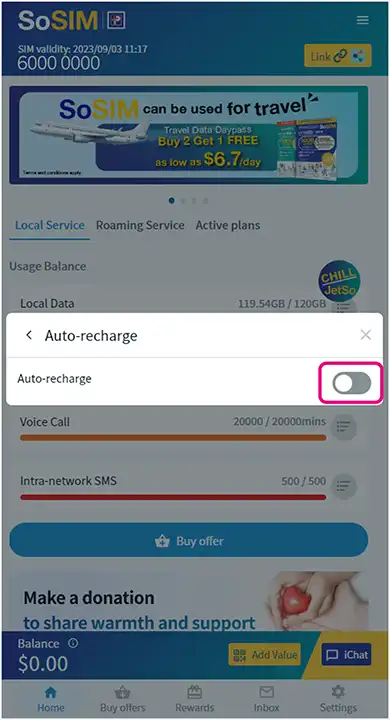 2 Press "Turn on" button 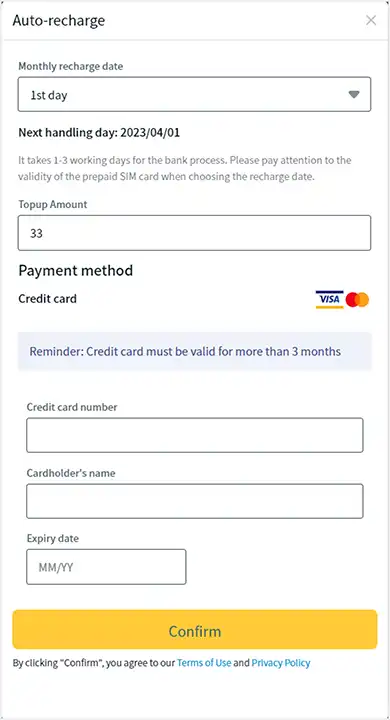 3 Fill in recharge date, top up amount and credit card information, then press “Confirm” to complete (Tips: set your monthly auto-recharge date 3-5 days prior to auto-renewal of service package) 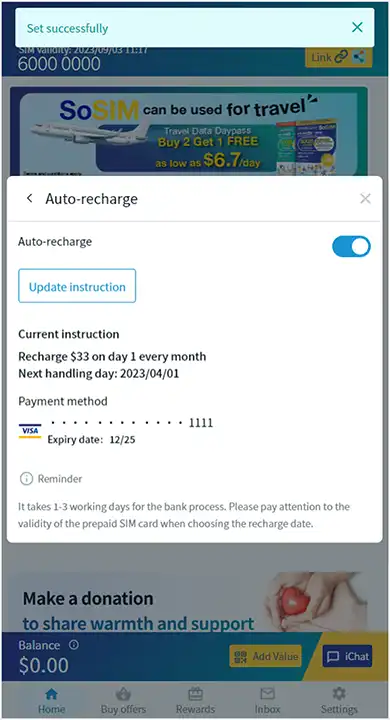 4 Set up successfully |
|
Recharge Method - PARKnSHOP and Watsons Stores (Real name registration is required before recharge) |
|
Top up your SoSIM at 400+ ParknShop and Watsons. The expiry date will extend from the day of the corresponding value. It is not applicable to extend the expiry date of service package.
|
|
|||||||||||||||||||||||||||||||||||||||||||||||||||||
|
Remarks:
Example: $40 recharge bonus will be credited to prepaid SIM account by 2 installments after topped up $200 The first rebate on the 90th day upon recharge No. of eCoupon: $5 eCoupon x1 and; $10 eCoupon x1 The second rebate on the 180th day upon recharge No. of eCoupon: $5 eCoupon x1 and; $10 eCoupon x2 |
|
Recharge Method (i) - SoSIM inserted into mobile phone
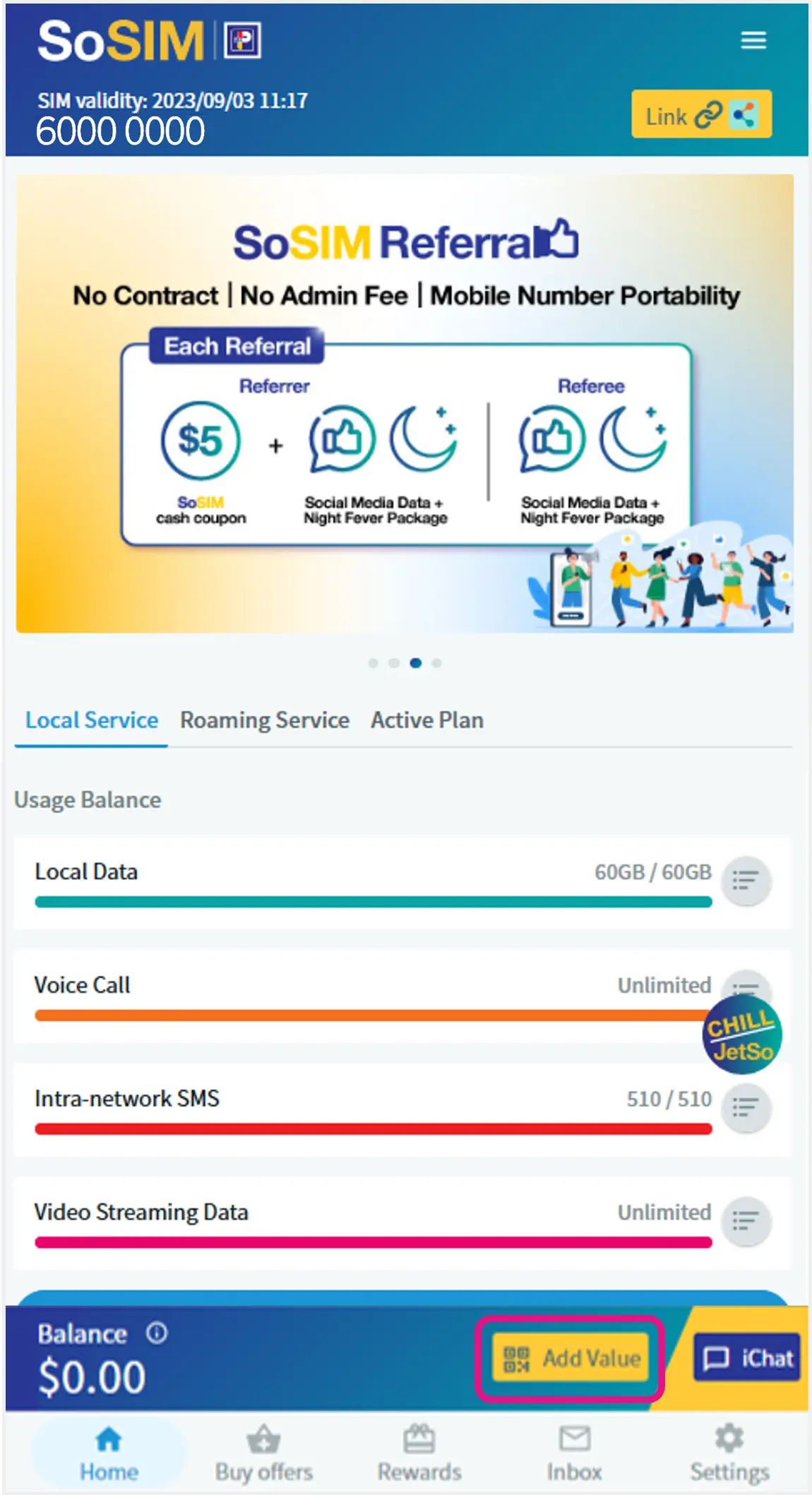 1 Click "ADD VALUE" in the lower right corner > go to top up page  2 Select top up value > place the QR code in the scanner frame to scan > top up value will be loaded to your account instantly after successful payment 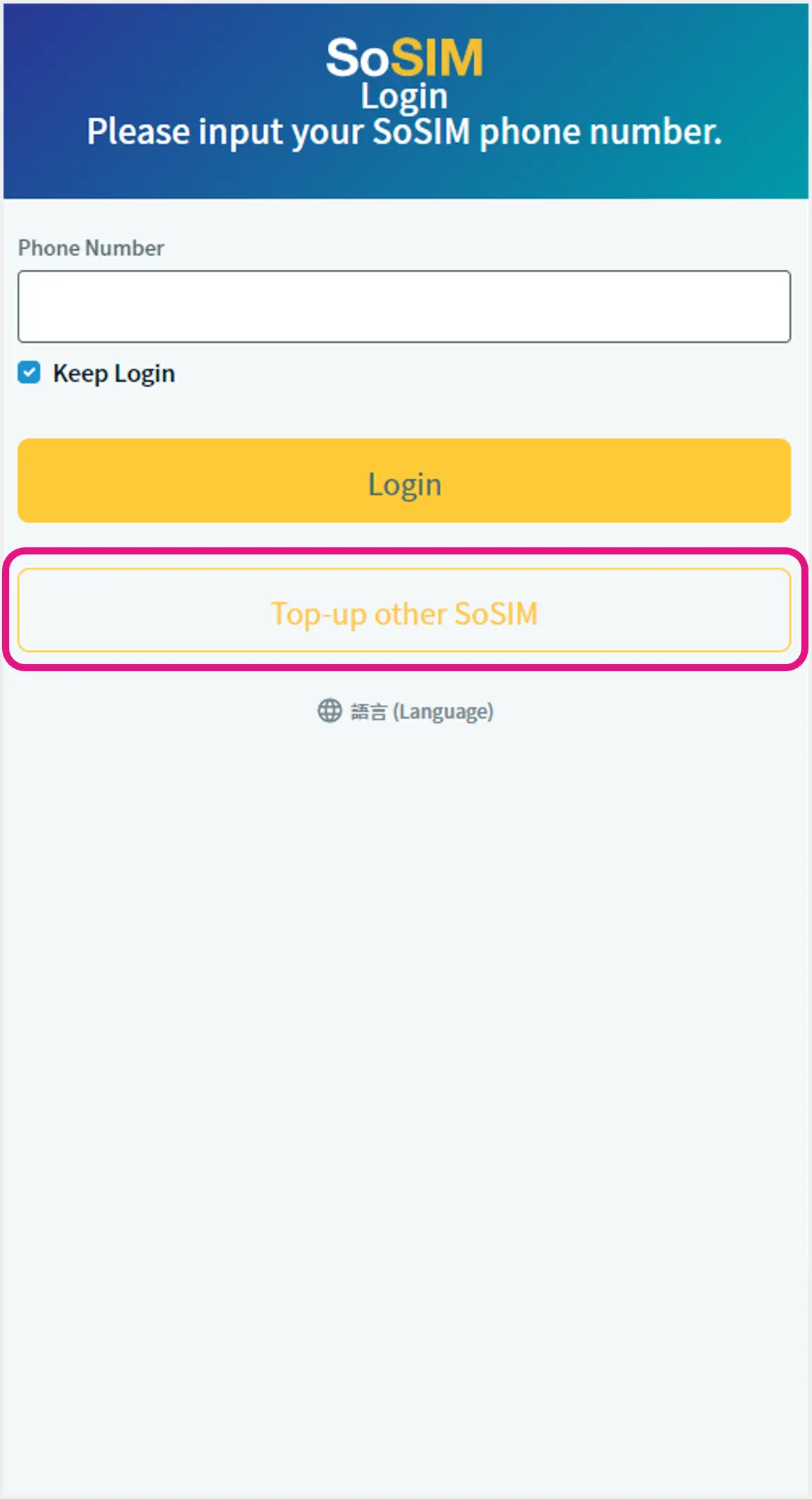 1 Open mobile app > press "Top up other SoSIM" 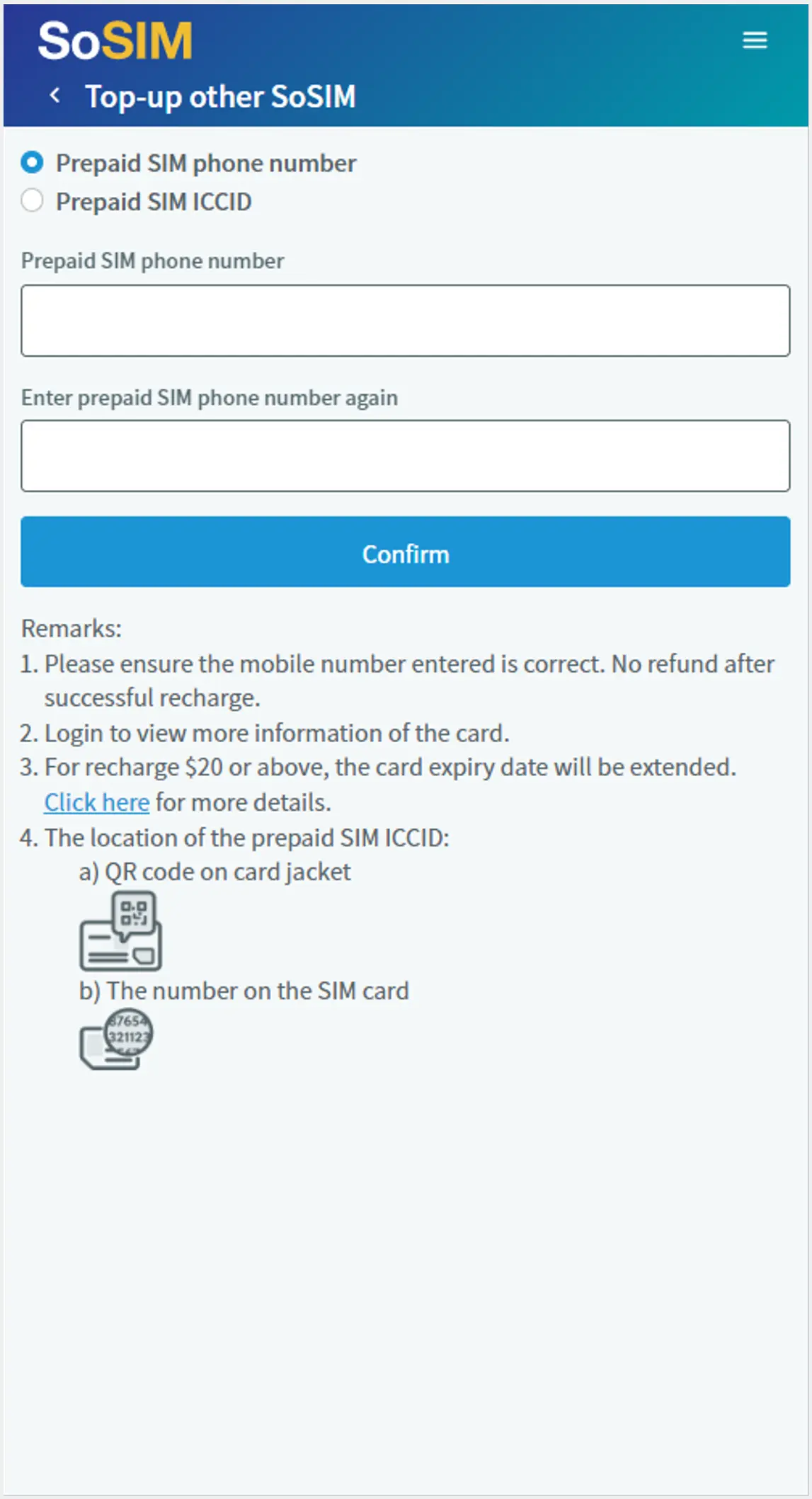 2 Enter SoSIM mobile phone no. > Re-enter SoSIM mobile phone no. for verification > press "CONFIRM" to go to top up page  3 Select top up value > place the QR code in the scanner frame to scan > top up value will be loaded to your account instantly after successful payment |
|
Service Package Auto-renewal Guide |
|
Enable auto-renewal of your desired service package to experience carefree convenience with SoSIM! Related service charge will be automatically deducted from your stored value to renew upon package expiry.
Reminder: Suggest turning on “Auto-recharge” to recharge your stored value on a designated date each month, ensuring effortless auto-renewal of your required service. 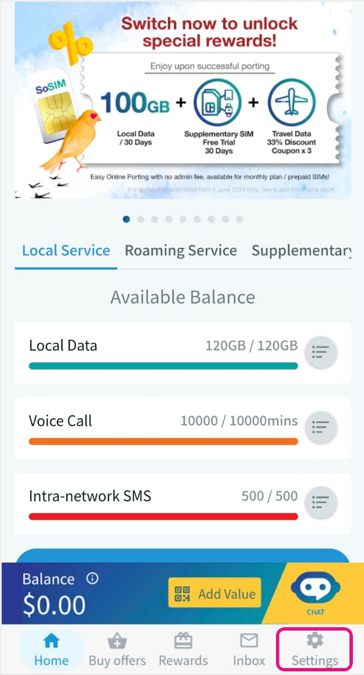 1 View your auto-renewal setting via Home > “Setting” 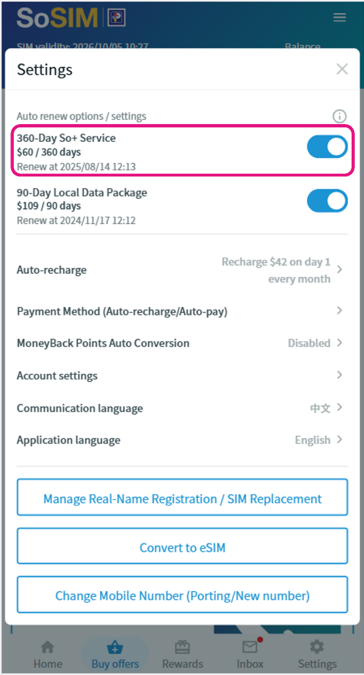 2a Blue button indicates that auto-renewal is switched ON for the package. Press button to switch your setting 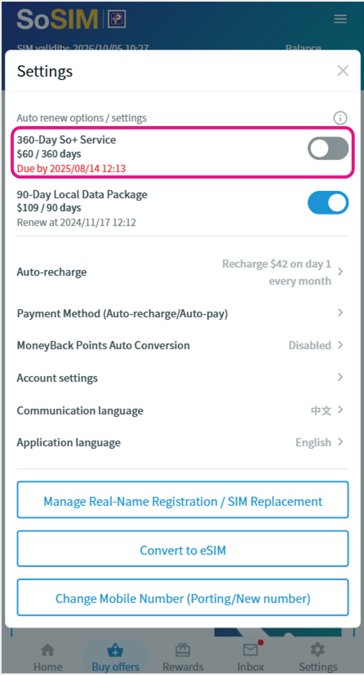 2b Grey button indicates that auto-renewal is switched OFF for the package. Press button to switch your setting |