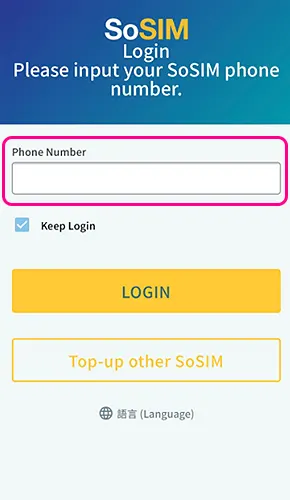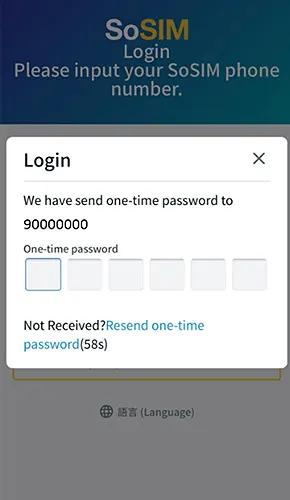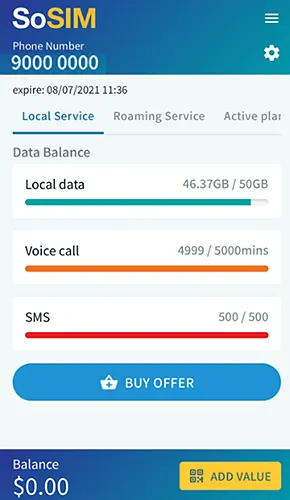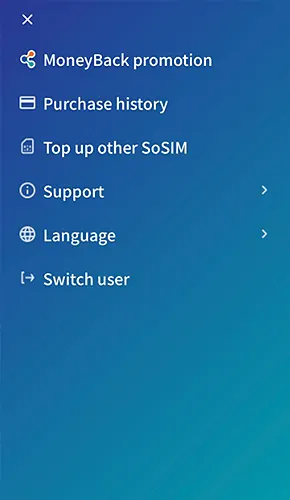Local Services
|
Buy Now ❯ |
No Contract /
Admin Fee
Carefree usageAdmin Fee
without hidden charges
Value-for-money Network
Enjoy 4G network up to 42Mbps,supporting hotspot sharing
Flexible Service Options
Purchase packages as you needvia SoSIM App / My Account Portal
Reminder: According to The Office of the Communications Authority (OFCA), for all local voice calls from newly activated Hong Kong prepaid SIM, "This call is made from a new prepaid SIM card" voice alert will be played to call receivers before a call connection, to raise customers' awareness of suspicious calls.
|
||||||||||
|
Service Charges |
| Local Voice | $0.05/min | |||
| Local SMS | Intra-network | $0.3/SMS | ||
| Inter-network | $0.7/SMS | |||
| MMS | Local | $1.5/MMS | ||
| International | $3.5/MMS | |||
| International SMS | Indonesia / Taiwan / Singapore | $0.8/SMS | ||
| Malaysia | $1.0/SMS | |||
| Other | $1.8/SMS | |||
| Travel SMS | $3.5/SMS | |||
| Administration fee | Waived | |||
| Validity (after card activation)4 | 120 days | |||
How To Use & Setting
|
Click here to read terms and conditions
|