Porting Your Number to SoSIM | Instant Application with No Contract / Admin Fee
Log in your primary account, simply go to Setting > "Change Mobile Number (Porting/New number)" and select your supplementary SIM to apply for number porting.
|
|||||
|
Purchase and Activation Guide 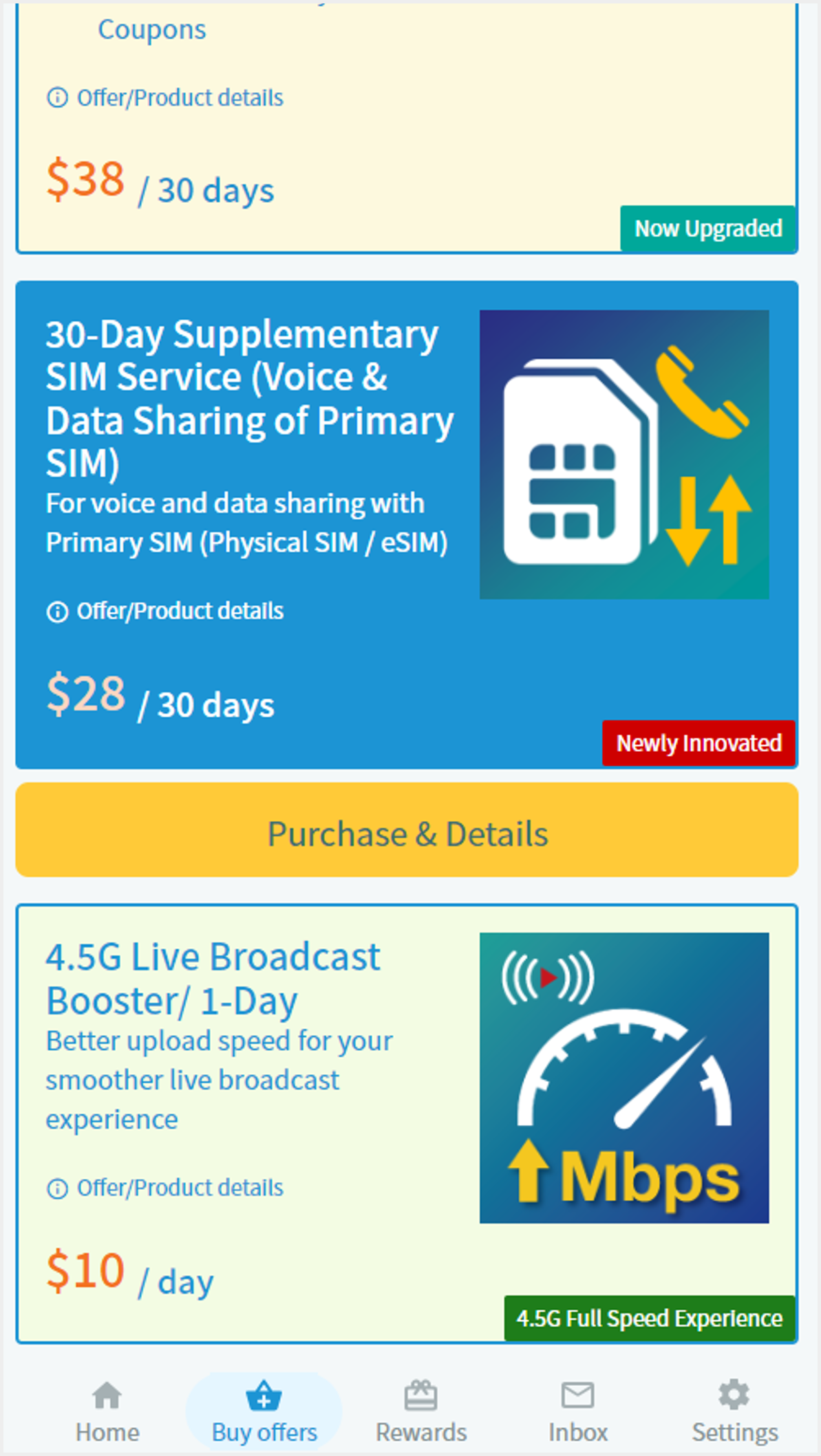 1 Select desired
supplementary SIM service 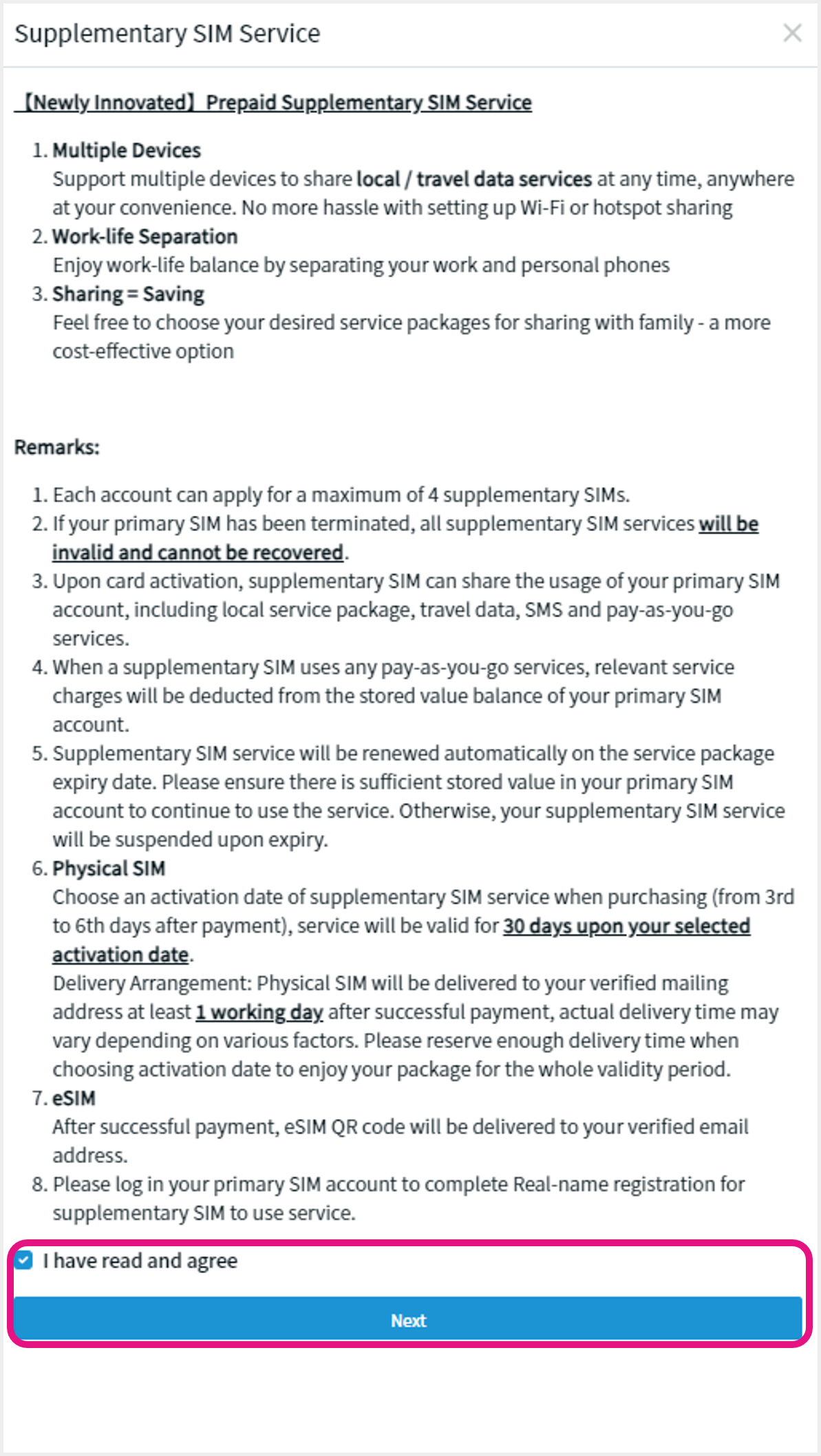 2 Read remarks and check the box to agree before going to the next step 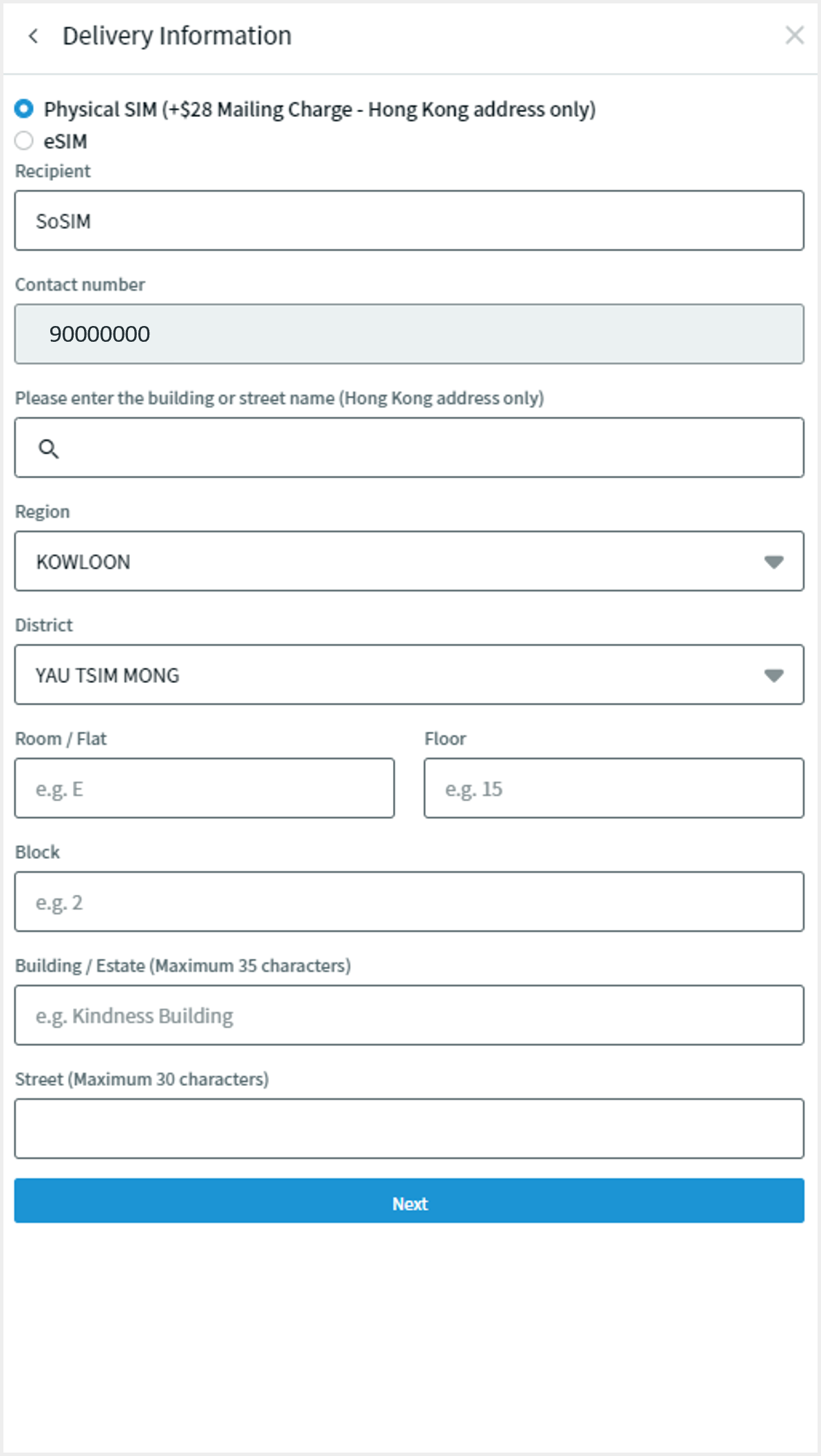 3a To purchase Physical SIM, fill in delivery information (i.e. recipient name and Hong Kong mailing address) 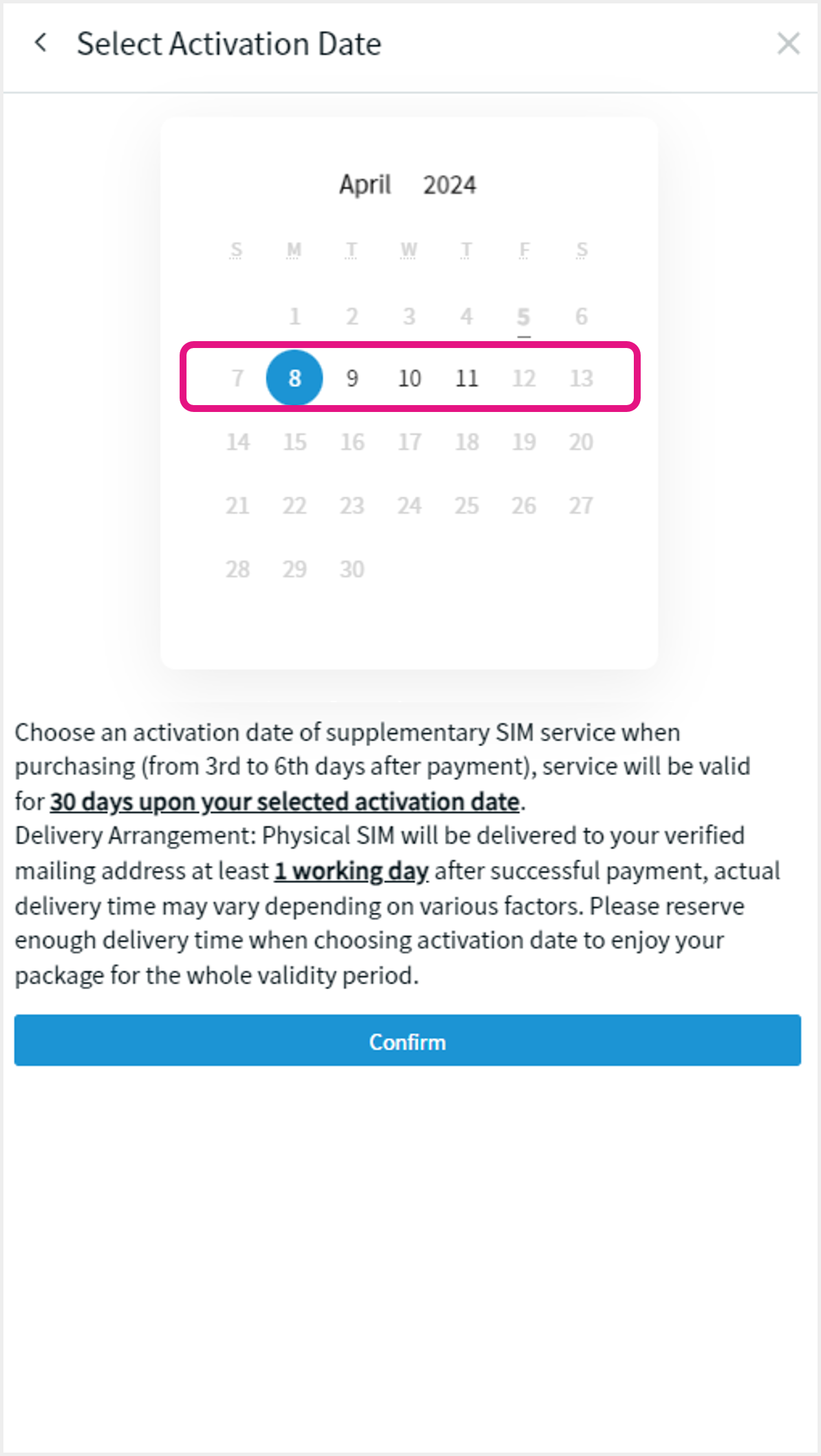 3b Choose an activation date of physical
supplementary SIM (from 3rd to 5th
working days after payment, except
Saturday, Sunday and Public Holiday).
Service will be valid for 30 days upon this
selected activation date
Then click “Confirm” and proceed to payment 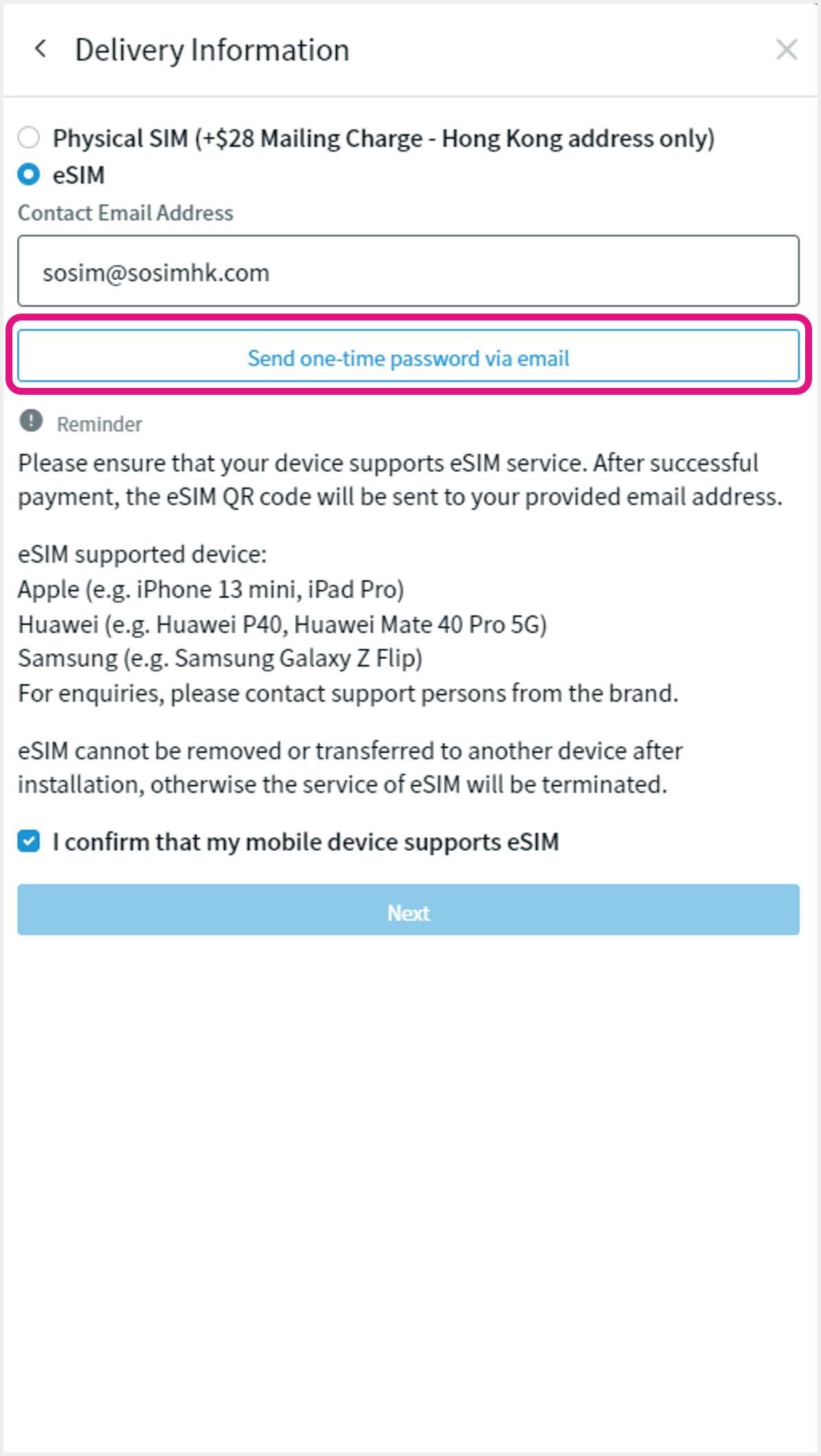 4 To purchase eSIM, enter email to receive one-time password (redemption QR code will be delivered via email) Read remarks and check the box to agree before going to the next step for payment 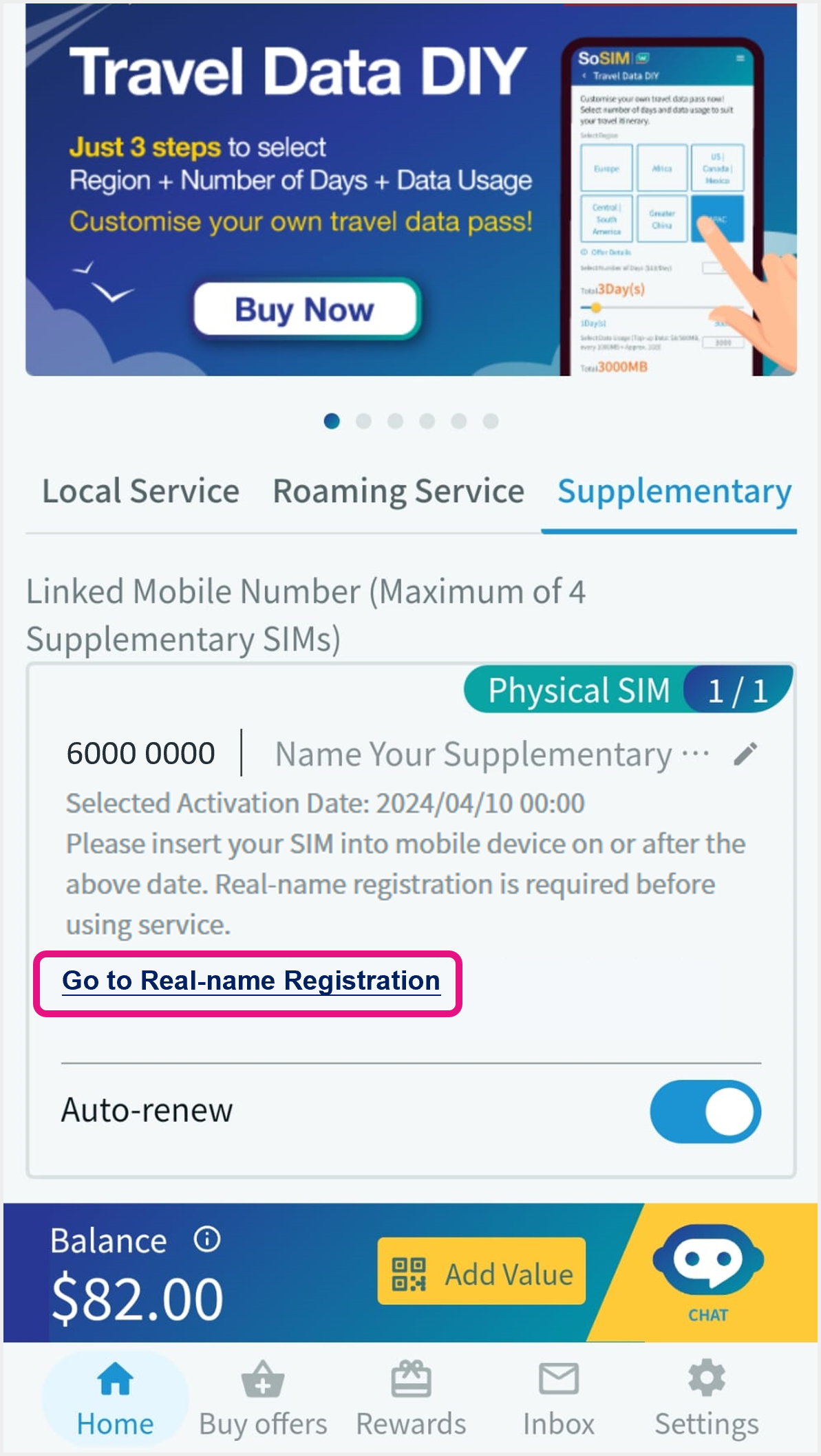 5 After successful payment, visit Home > Supplementary SIM to manage the service (including complete supplementary SIM real-name registration, view service package validity, update auto-renewal setting and supplementary SIM name) Purchase Physical Supplementary SIM: Insert SIM into mobile device on or after selected activation date to activate Purchase Supplementary eSIM: Scan QR code delivered to verified email address to install and activate |
|
Remarks:
|